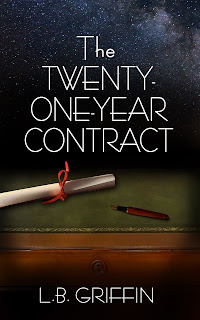Fitting Words into a Neat Little Page
After a year of corresponding back and forth with my editor on the manuscript for Saving Euphoria, the time had come to push forward into the galley stage. I waited on pins and needles to see the layout in book format for the final proofing. Since Saving Euphoria is also in print, I wanted to be extra attentive and eliminate widow and orphan lines. If you haven’t heard of the terms, a widow is when the first line of a paragraph is left by itself on the bottom of a page. The orphan is when a solitary line is carried over to the top of the next page. Depending on your source, the two definitions may flip flop. Remember the old English rules about leaving two lines in a paragraph at the bottom and top of a page? The rules are out to haunt us again. Solitary lines are frowned upon because it leaves too much white space around that part of the page. Some publishers will allow the one line on the bottom of a page, but avoid the short line on top of the next page. Other publishers won’t allow either, and some aren’t bothered either way.
When I began my galley edits, I took the widows and orphans seriously. After all, this novel was my baby and I wanted it to look like all the other professional books on the market. Correcting all the one lines became a game. I started at the beginning and corrected each orphan and widow page as I found them. Sometimes I would find a shorter word, other times, I’d add in another word or two. Page by page, chapter by chapter, I’d cross my fingers hoping to find a page or two that didn’t need adjusting. I worked on it for two weeks, but finally, came to the end. Such satisfaction! Each page on my novel follows the rules and avoids orphans and widows and the lines are still “squared off,” which is another story.
Most writers may never notice the typesetting on a page. If someone does notice a book that has orphans and widows, it might not even bother them. For me it sticks out like a sore thumb, which is why I corrected them. In the age of eBooks, widows and orphans don’t matter because when the font size in the screen changes, the lines with orphans and widows aren’t noticeable. For hard copy and paperback books, however, the formatting is obvious. Computer programs like Microsoft Word gives a writer the ability to control widow and orphan lines on documents. If you’ve never tried it, go to HOME tab, click on the tiny arrow under the Paragraph corner, click the tab for Line and Page Breaks, under Pagination, make sure you click Widow/Orphan control. It’s that easy. Now make sure the Line Alignment wasn’t altered in the process and you’re set! (That’s the line numbers matching on each pair of pages). The process helps to have a patient editor, like my fabulous editor, who will work with you.
Blurb:
Hailey Langley and her children struggle to cope with the shocking and mysterious death of her husband Mark. Her teenaged son is rebelling, and Hailey is dealing with physical and mental challenges as well.
Tom Parker, Hailey's former partner from the Special Crimes Agency, comes back into her life. He warns her to trust no one even as he tries to rekindle the flame that connects them.
Everyone has secrets, even Parker, and some of those from the past threaten to destroy the present. Hailey fights to move forward after losing Mark, but she needs to figure out if she can trust Parker and risk taking another chance on love.
Excerpt:
He moved closer, his breath warming her face. “I don’t want to be a friend. I want more.”
Her eyes blurred. “It’s only been six months since Mark died.”
“Life goes on, Hailey. Mark’s gone.”
“Six months, Parker.” Tears burnt like acid splashing in her eyes. Six months was not nearly enough time to let go.
“I’m sorry. I didn’t mean to say it that way.” Parker reached over and held her hand.
The tenderness in his touch made an instant connection to her heart. Ashamed at her heart’s betrayal, she yanked her hand away and wiped a tear off her cheek.
He held her hand again and whispered. “I love you, Hailey. I always have. Somehow, life or fate, or whatever it is you want to call it, got in our way. I kept my distance when you married Mark, but I never stopped loving you.” He tightened his grasp on her hand. “Now I feel like an idiot because I waited too long.”
“Parker, please. I’m not sure I even want to get involved with someone again.”
“You’ve become so miserable. You’re a strong woman.” His face hardened. “Mark wouldn’t want you to waste your life grieving. He’d want you to go on—and at least try to be happy.” He caressed her cheek with his thumb. “I think deep down, you know it.”
Few people had her pegged so well. She bit her lip, “I do.”
Buy Links:
Amazon: https://www.amazon.com/gp/product/B09SVMXYZT
The Wild Rose Press: https://www.thewildrosepress.com/bookauthor/c-becker
B&N: https://www.barnesandnoble.com/w/saving-euphoria-c-becker/1141022852
iTunes: https://books.apple.com/us/book/saving-euphoria/id1612065577
Bio:
C. Becker is the author of Finding Euphoria and Saving Euphoria. She is currently working on the third book to the Euphoria trilogy. As a medical technologist in a former career, Becker has never outgrown the attraction of using science in everyday life.
When she’ s not writing, Becker enjoys hanging out with her family and Jack Russell, playing the piano, reading, and gardening.
Contact info:
Website https://cbeckerauthor.wixsite.com/cbeckerauthor
Twitter https://twitter.com/cbeckerauthor
Facebook https://www.facebook.com/CBeckerauthor/
Instagram https://www.instagram.com/beckercee/
Goodreads https://www.goodreads.com/book/show/60471332-saving-euphoria
BookBub https://www.bookbub.com/books/saving-euphoria-by-c-becker
Amazon Author Page https://www.amazon.com/C.-Becker/e/B07NRWPWX3
Get to know C. Becker better by signing up for an email newsletter https://mailchi.mp/7a51fa024f7a/cbeckerauthor


.JPG)